Hello, cyber learners!
In today's digital landscape, ensuring the security of web applications is of utmost importance. That's where OWASP ZAP comes in. OWASP ZAP (Open Web Application Security Project Zed Attack Proxy) is a powerful tool that helps you identify vulnerabilities and potential security risks in your web applications.
In this blog post, we will walk you through the step-by-step process of downloading, installing, and setting up OWASP ZAP on both Linux and Windows operating systems. So, let's dive right in and get started on this exciting journey towards strengthening your web application security with OWASP ZAP!
Download and Install OWASP ZAP
You need to understand what is OWASP ZAP, its importance and other capabilities, if you don't know you can read my blog on OWASP ZAP | A Powerful Web Application Security Testing Tool
Now that we understand the importance of web security testing and the capabilities of OWASP ZAP, let's dive into the installation and setup process. here, I'll provide a step-by-step guide to help you get started with ZAP and perform your first security scan.
How to Install OWASP ZAP on Linux
Step 1: Update Your Linux System
Before installing OWASP ZAP, it's essential to update your system to ensure that you have the latest packages and security patches. To update your system, open the terminal and type the following command:
sudo apt-get update
Press Enter, and the system will start updating. This may take a few minutes depending on the speed of your internet connection and the number of updates available.
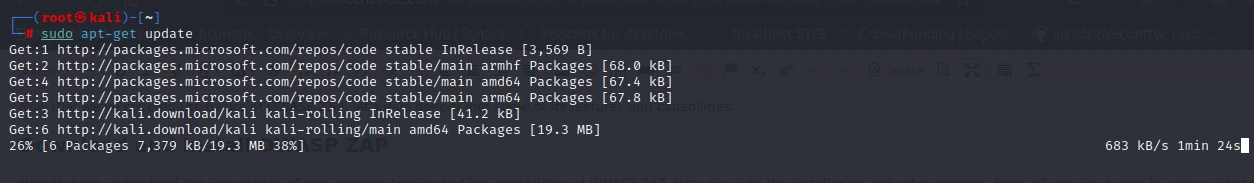
Step 2: Install OWASP ZAP
Once your system is up to date, you can install OWASP ZAP. To do so, type the following command in the terminal:
sudo apt install zaproxy
Press Enter, and the system will start downloading and installing OWASP ZAP. This may take a few minutes depending on the speed of your internet connection.
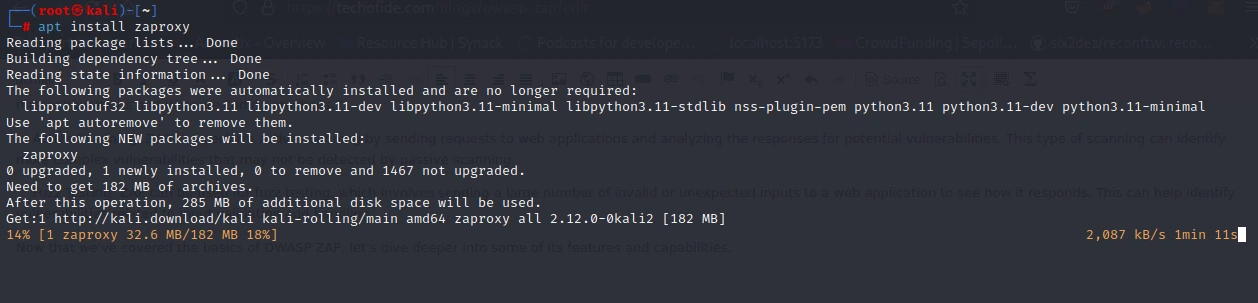
Step 3: Launch OWASP ZAP
Once the installation is complete, you can launch OWASP ZAP from the application menu or the command line. To launch it from the command line, type the following command:
zaproxy
Press Enter, and the OWASP ZAP interface will launch. You can now start using OWASP ZAP to test the security of your web applications.
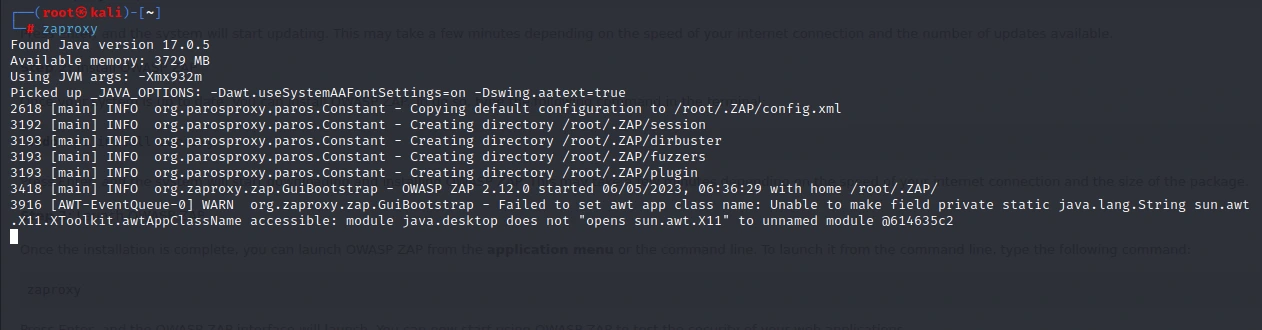
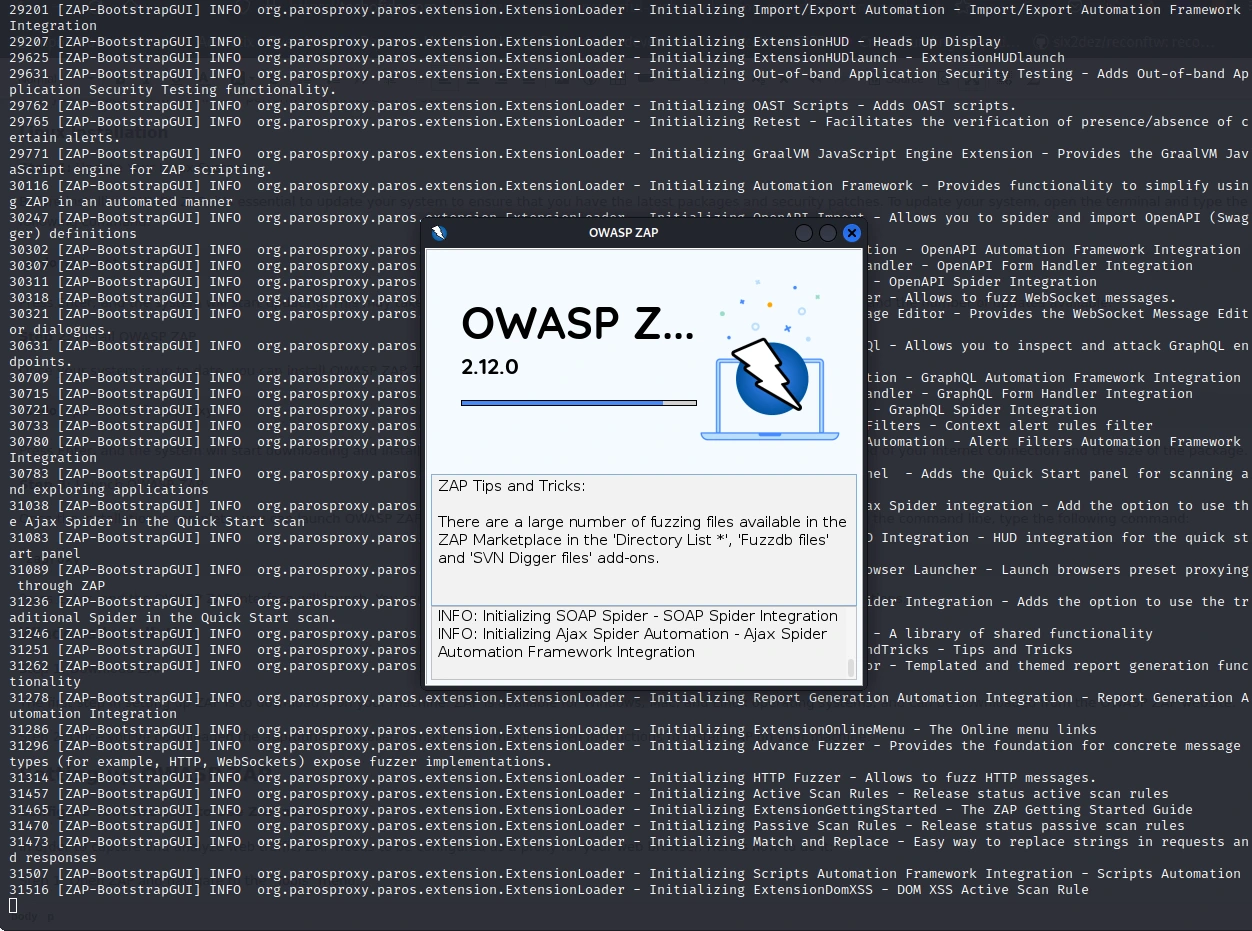
after a few minutes, OWASP ZAP will open up.
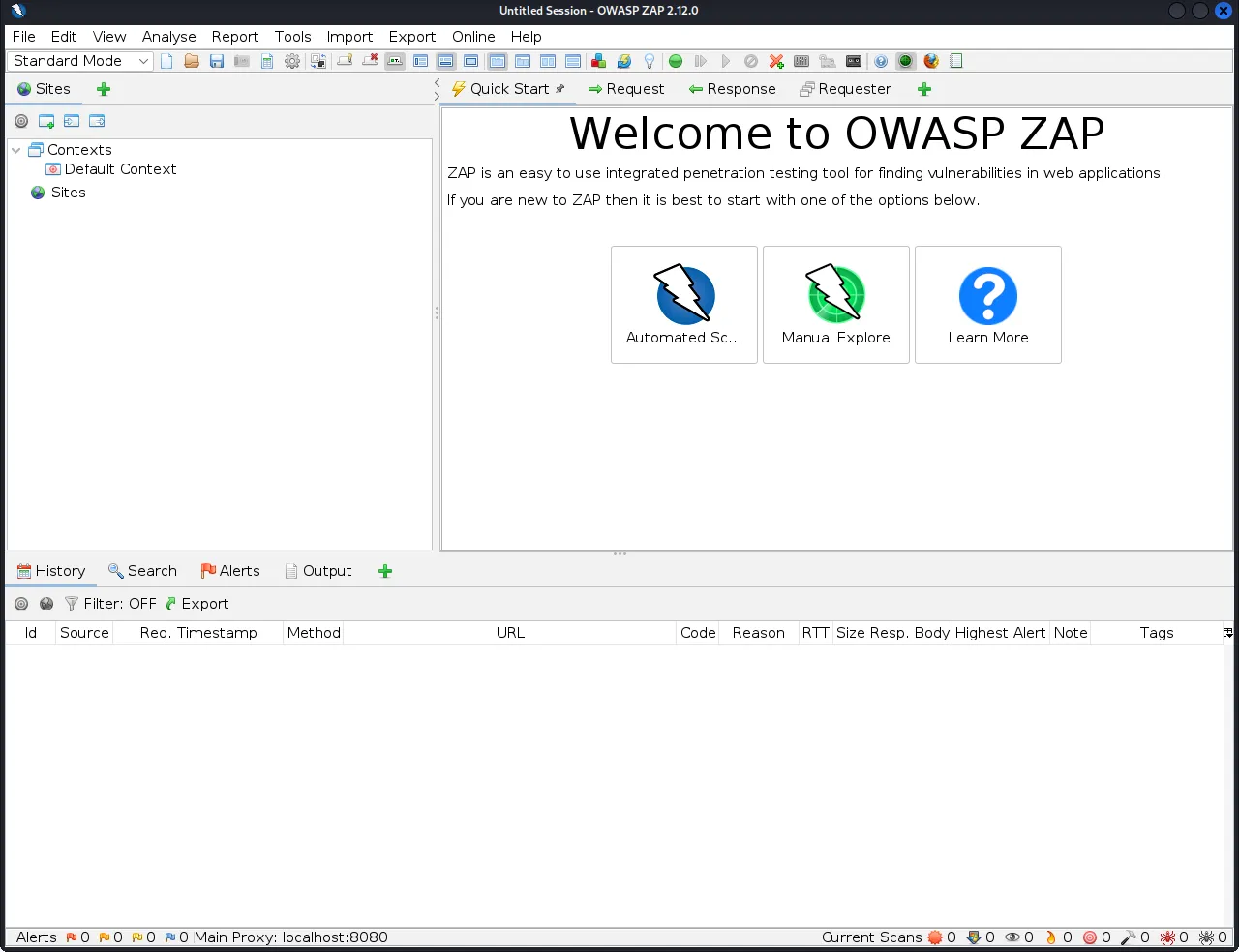
OWASP ZAP Download on Windows
The first step in setting up OWASP ZAP is to download it on your machine. OWASP ZAP is available for Windows, Mac, and Linux operating systems, and can be downloaded from the OWASP ZAP website.
How to Install OWASP ZAP on Windows
Once you have downloaded the appropriate installer for your operating system, simply follow the on-screen instructions to install OWASP ZAP on your machine. The installation process may take a few minutes depending on your system's performance and the size of the installer.
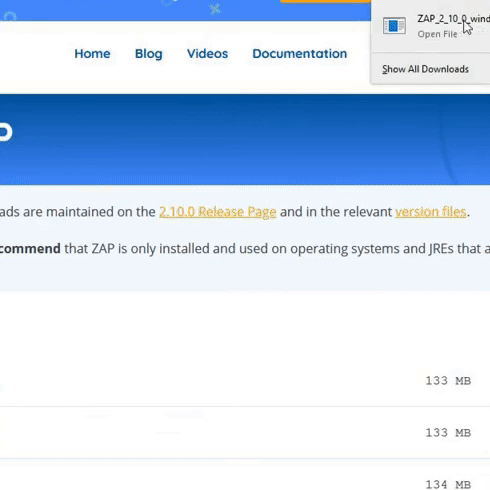
Conclusion
In conclusion, we have covered the essential steps to download, install, and set up OWASP ZAP for web security testing. By following the instructions provided in this blog post, you are now equipped to perform your first security scan using OWASP ZAP. But our journey doesn't end here! In the next part of this series, we will delve into the advanced usage of OWASP ZAP, exploring its powerful features and techniques for in-depth web application security testing. Stay tuned for more exciting insights and practical knowledge that will further enhance your skills in securing web applications. Happy testing and see you in the next part of this series!
Commonly Asked Questions
Q1. Can OWASP ZAP handle authentication-protected applications?
Ans. Yes, OWASP ZAP has robust support for handling authentication-protected applications. It provides various authentication methods, such as form-based authentication, HTTP authentication, and even custom authentication scripts. You can configure OWASP ZAP to simulate user logins and maintain session cookies during your security scans.
Q2. How can I use OWASP ZAP for API security testing?
Ans. OWASP ZAP is not limited to web application testing; it can also be used for API security testing. You can configure ZAP to intercept and analyze API calls, send requests, and inspect responses. By following specific guidelines, such as setting up authentication and handling custom headers, you can effectively test the security of your APIs.
Q3. Can OWASP ZAP be integrated into my CI/CD pipeline?
Ans. Yes, OWASP ZAP provides command-line options and a comprehensive API that allows for seamless integration into continuous integration and continuous delivery (CI/CD) pipelines. You can automate security scans using OWASP ZAP and incorporate it as part of your automated testing and deployment process.
Q4. Does OWASP ZAP support scripting and automation?
Ans. Absolutely! OWASP ZAP supports scripting using various languages like ZAP API, Python, and JavaScript. You can create custom scripts to automate repetitive tasks, perform targeted security checks, and extend the functionality of OWASP ZAP to suit your specific testing requirements.
Q5. Can OWASP ZAP generate detailed reports of vulnerabilities?
Ans. Yes, OWASP ZAP provides comprehensive reporting capabilities. You can generate detailed reports containing information about identified vulnerabilities, their severity, and suggested remediation steps. The reports can be exported in various formats, such as HTML, XML, JSON, and more, making it easy to share findings with stakeholders.
Related Blogs
- OWASP ZAP | A Powerful Web Application Security Testing Tool
- Basics of Website Hacking | How The Internet Works? | Beginners Guide
- What is Burp Suite | How to use Burp Suite | Burp Suite Tutorial for Beginners
- What is Mobile Device Security | How to Hack a Phone | Practical Demo
- What is Packet Sniffing? | How to Perform Packet Sniffing | Practical Demo on Wireshark
- What is OSINT? | OSINT Framework | Tools for OSINT | Best OSINT Techniques
- What is Smurf Attack? | What is the Denial of Service Attack? | Practical DDoS Attack Step-By-Step Guide