Instructions To Build A Blog For Techofide
Before building a blog, please go through our below-mentioned instructions to know how to start blogging. We are assuring you that this instruction will be helping you to build a successful blog.
- How to add Title & Slug?
- How to choose a category?
- How to verify reCAPTCHA?
- How to save a blog?
- How to send a blog for approval?
- How much time approval will take?
- After approval where I can see my blog?
- How to edit and preview your blog?
- How to be a community member?
- How I can earn with my blogs?
- What I can do if my blog not Approved?
- How to unpublish my blog?
- Tips to rank your blog
Title And Slug
The "Title" (Primary keyword) and "Slug" of your blog should the same but make sure your blog title should be unique. The title will be written normally and the slug will be written without space. Check the below image for reference
Note: Remember that your Slug is dependent on your Blog Title, If you change your Blog title your Slug automatically changes which will also change the link of your blog and that will affect the ranking of your blog and make your blog unavailable for users. So our suggestion is to not change your Title once the blog published
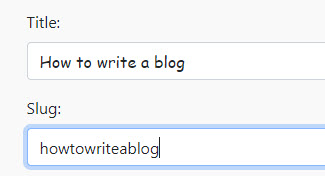
Category
Mention the appropriate category which is related to your topic. Use the drop-down button to select. If you are not able to found any category which matches your blog’s topic, you can skip that section, Our backend team will add your blog to the appropriate category when you send it for approval.
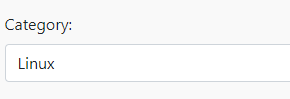
ReCAPTCHA
Before submitting your blog for "Publish" or "Draft" make sure the reCAPTCHA is green ticked. If not then click on the check box.
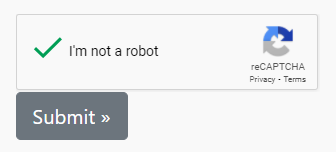
Draft
If you want to save your blog in the current state, select a "Draft" option and then click on the "Submit" button.
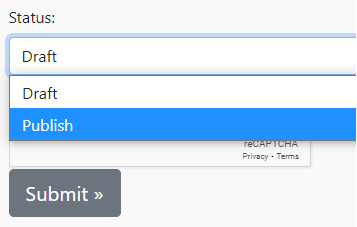
Publish
If you have completed your blog and want to send it for approval then just select the Publish option and then click on the "Submit" button.
Note: Cross check your blog before publishing. Once it sent for approval then you have to wait for 24 Hours to do further changes.
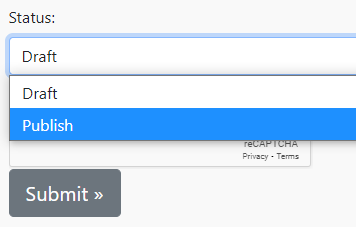
Approval Response
The response of your blog approval can be expected in your registered E-mail within 24 hours.
Approved
If your blog is approved, you will get a confirmation mail and also your blog is officially published on our Blog section, which you can check by yourself.
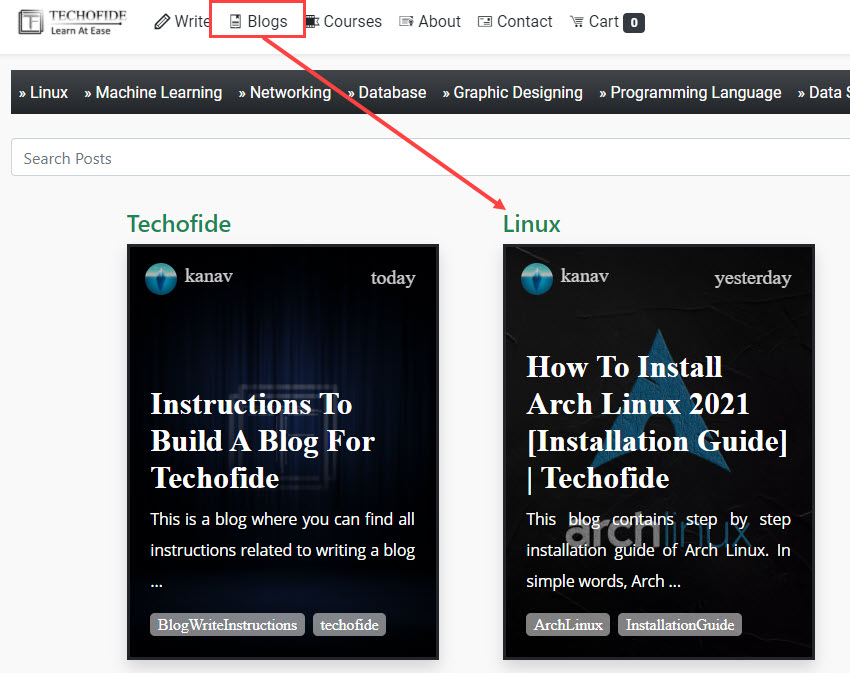
Editing And Preview Of Your Blog
Editing a blog is very easy, just go to your "Profile" section and choose the "Drafts" option. After that just click on the "edit icon" to edit or you can click on the "preview icon" to preview your blog. Check the below image for more reference.
Note: After sending the blog for approval, you need to wait for 24 hours to edit it again or If you are a community member then you can easily edit your blog by going "Posts" section instead of the "Draft".
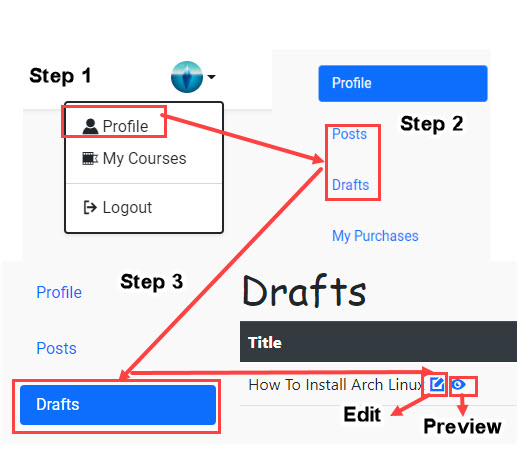
After publishing 3 successful blogs you will be added to our community and got our community member badge, which you can check in your profile section
- Blue Badge -
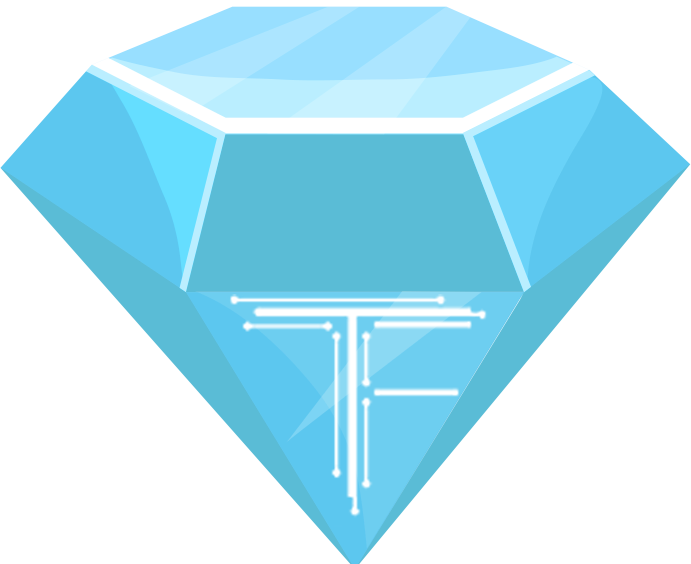 After publishing 3 blogs you will get this badge which gives you access to the Techofide community and you will get higher priority support also you can directly talk to our blog experts for further assistance.
After publishing 3 blogs you will get this badge which gives you access to the Techofide community and you will get higher priority support also you can directly talk to our blog experts for further assistance. - Gold Badge -
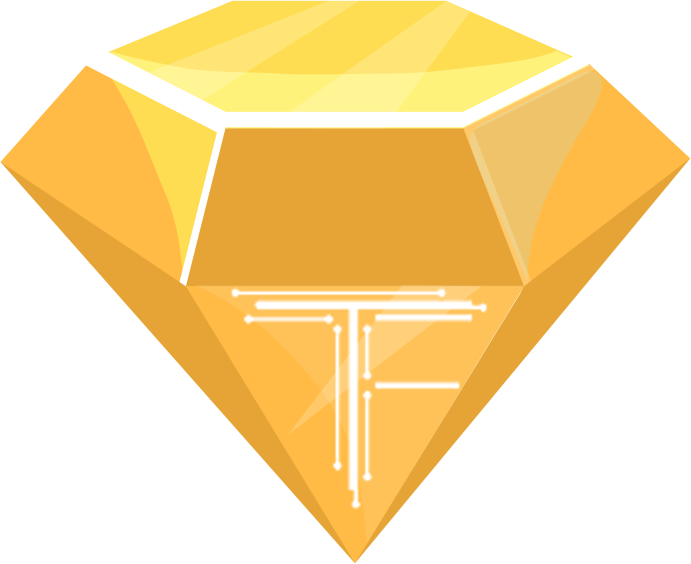 After publishing 30 blogs you will get this badge. We will give you an experience certificate which you can add to your resume and make it more valuable. We will also make you a part of our future projects.
After publishing 30 blogs you will get this badge. We will give you an experience certificate which you can add to your resume and make it more valuable. We will also make you a part of our future projects. - Ruby Badge -
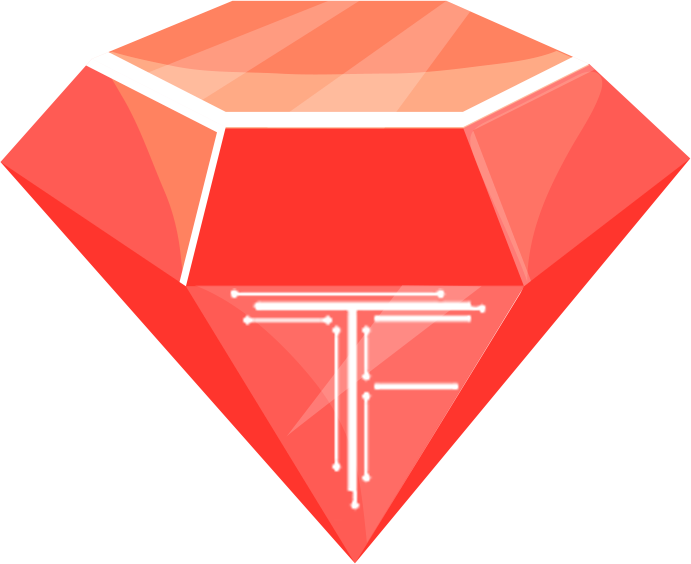 After publishing 50 blogs you will get this badge. Techofide will also give you an internship offer.
After publishing 50 blogs you will get this badge. Techofide will also give you an internship offer.
Earn With Your Blogs
You can also earn, if your blog gets a good ranking, we will also be added it to our popular blogs section of the home page.
Earning Policy
- You will be authorized for earning when any of your blogs get ranked at Google.
- The Amount paid per blog will rely on the ranking, content, and quality of your blog.
- Techofide will automatically send a mail to the user whose blog gets ranking and eligible for earning.
- The content you compose for a blog should be unique and should not be distributed elsewhere even in your name. When your blog is distributed to Techofide, it is the copyright substance of Techofide.
- The content you compose should not be the same which is already available in Techofide Blog Section.
- In the instance of any question with respect to your earning, the ultimate choice will be at the organization's attentiveness.
Not Approved
If your blog is not approved then don’t worry we will send instructions to you in your registered mail what things to be done to make it approved and then you can make changes and go for re-approval again.
Unpublish
It is easy to unpublish your blog, just go to the edit section and save your blog as "Draft"
Tips To Rank Your Blog
- After "Publish" share your blog on all social media like Facebook, Twitter, Instagram. Reddit, telegram, WhatsApp, GitHub, etc.,
- Use high traffic keywords and build your blog with good SEO techniques. If you don’t know what is SEO and what are the techniques, don’t worry we have built blog writing guidelines according to SEO which you can check by clicking on SEO Guidelines
- Always try to make your blog up to date and latest by editing it every month.
- Go for quality over quantity and don’t use too many images in your blog.
- Be fast to respond to the comments under your blog
- You can also go for paid promotions (but it’s totally optional)
- Make your blog structure good. For example, if your blog is too long and having too many headings or steps then add a scroller on the top of your blog. Check this blog for reference.