In our previous blog we discussed basic concepts of networking with live examples, if you haven't seen that then click on What is a computer network to read.
In this blog, we will move further and see types of network topology with network topology diagram and learn how to design topology for your own place with important key terminologies. I also have discussed some software at the end that will help you to design a map of your network.
So let's get started with a basic definition of topology
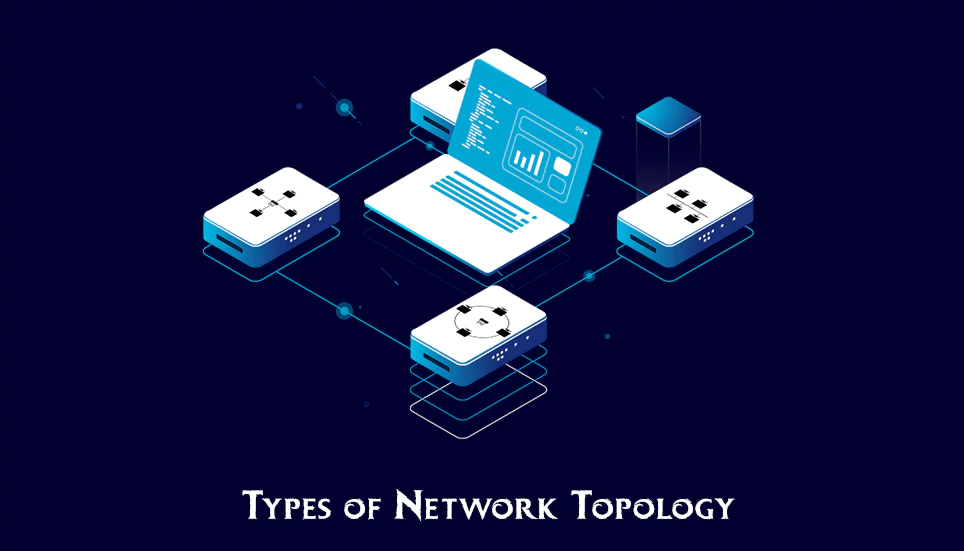
Topology Definition
Topology is built with two Greek words topo and logy, where topo is for 'place' and logy is for 'study'. In computer networks, topology is used to describes how a network is physically connected and the logical flow of data in the network. Network Topology represents how devices are connecting and communicating with each other using connected links.
What is Network Topology?
The network topology defines how the different nodes, devices, and connections in the network are physically or logically organized with each other.
Let's understand with an example, whenever we build a house then building a map or blueprint of that house is the initial step, same when we build a network for organization, home, building etc. we need to build a map and that map is called network topology.
Why is Network Topology Important?
As we know now what is a network topology we also got almost an idea of why is it important? But still, there are more points that you can see below.
Making a network topology before implementing a network helps network administrators to maximize performance while completing business needs. Choosing the right topology makes it easier to locate faults, fixes problems, and share resources across networks.
A business can enhance the performance of its data transfer. Better performance, in turn, helps to minimize costs for maintenance and operations with a properly managed network topology.
Types of Network Topology
Now we clear with all basic terms so let's see what are the types of Network Topology. Basically, there are two types of topologies in a computer network which are discussed below:
Physical Network Topology
The physical network topology deals with the actual connections like wires, cables, etc. and the arrangement of networking devices. you can say that it is the physical layout of devices, computers, and cables in the network.
Logical Network Topology
The logical network topology tells about how the network is setup, lt defines the routng path, from where data flow from one computer to another. Virtual and Cloud resources are a good example of Logical network topology
Effective network management and monitoring require a solid understanding of the physical and logical topology of a network to confirms that the network is efficient and healthy.
Let's first concentrate on physical topologies. Here we will see different types of physical topologies, with their benefits, and drawbacks.
Point to Point
Point-to-point networks are a very basic and simple type of networks containing exactly two hosts that can be computer, switches, routers, servers which directly connected end to end using a single piece of cable. In simple the receiving end of one node (Destination) is connected to the sending end of other host.
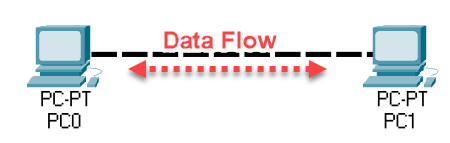
Bus Network Topology
In a Bus topology, a common bus or medium is used for communication in the network i.e, It uses a single cable that work like a backbone of the entire network, but it can link more than two hosts.
Its working is simple so when a sender sends a message, all other computers that are connected to the network can hear it, but only the receiver accepts that message and others rejects it. Here the failure of one device does not affect other devices. However, the failure of the common communication line can affect all other devices that result in to stop working of the network.
In the below picture you can see both ends of the cable have a line terminator. The terminator removes the data from the line. Bus technology as soon as it reaches the extreme end. Data flow in Bust topology is one-directional and this topology is mainly used for small networks like LAN, etc.
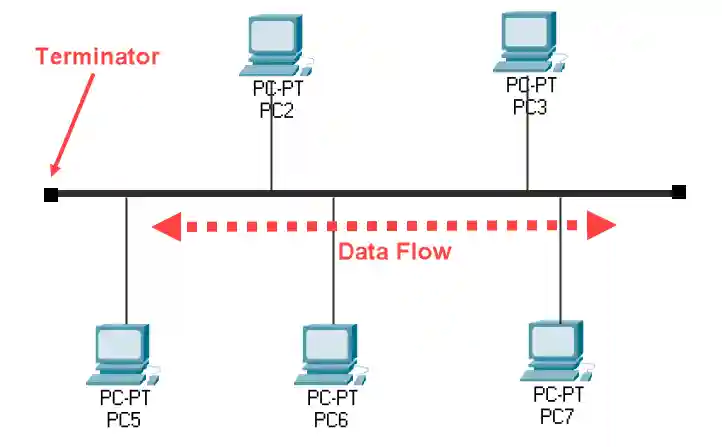
Advantages of Bus Network Topology:
- Easy to install and use.
- If one node stop functioning, it will not affect other connected nodes.
- Less cabling is required because it's used in short areas.
- It is in the budget of every administrator.
Disadvantages of Bus Network Topology:
- Efficiency will reduce when you expand the network.
- If the bus fails, the whole network will fail.
- Messages are reaching all to nodes that lead to security concerns.
- Higher chances of congestion and traffic on the bus because of its single source of communication.
Star Network Topology
In Star topology all hosts are directly connected to a centralized device that can be a hub or switch, Here the relation between the node and the central device is point-to-point. Any host requesting for service or providing service, first contact the switch or hub for communication.
This topology is also mostly used in small areas like LAN's (Local Area Network) and it provides security and speed.
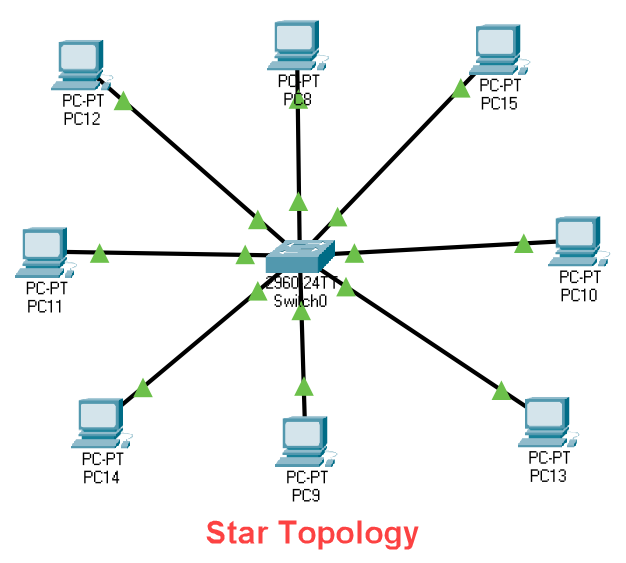
Advantages of Star Network Topology:
- Because of centralized control, it is easy to troubleshoot network
- It is also less expensive and easy to expand by adding nodes.
- If one node stop functioning, it will not affect other connected nodes.
- Easy to reconfigure and upgrade
Disadvantages of Star Network Topology:
- If the centralized device fails, the full network will fail.
- It is limited when expanding due to the number of ports in a centralized device.
Ring Network Topology
In-ring topology, each node connects to exactly two other nodes, like a ring. When a host tries to send a message to a non-adjoining host, the data will transmit across all intermediate hosts. You need only one cable to expand this network.
Failure of any one host will stop the working of the whole ring. Here all the machines are connected with each other in a closed-loop. This topology mainly used on token-based systems where the token travel in a loop in a particular direction.
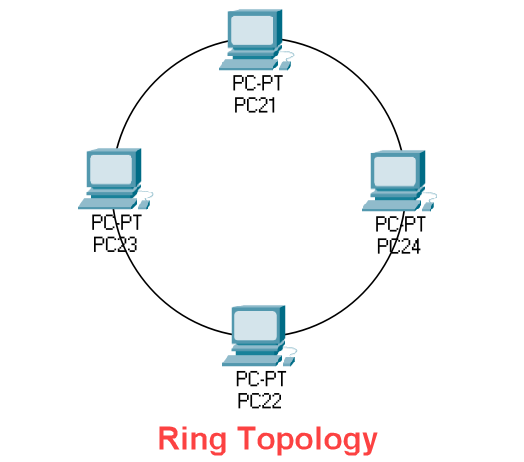
Advantages of Ring Network Topology:
- Easy to install due to low requirements of cables.
- Reduces data collision.
- Easy to troubleshoot as the token will not pass through the faulty nodes.
- Each node gets the same time interval.
Disadvantages of Ring Network Topology:
- If any one node fails, the whole network stops communication.
- Slow data travelling speed as every message has to go through the ring path
- Hard to reconfigure which always lead to the breakage of the ring.
Mesh Network Topology
In Mesh network topology hosts are interconnected with each other. This is the topology where every host that is present in the network are directly connected with each other without any centralized device.
Mesh network topology further has two types::
- Full Mesh: In this network each node connected with every host that reconnected to the network.
- Partial Mesh: As its name here some nodes are not connected to every node.
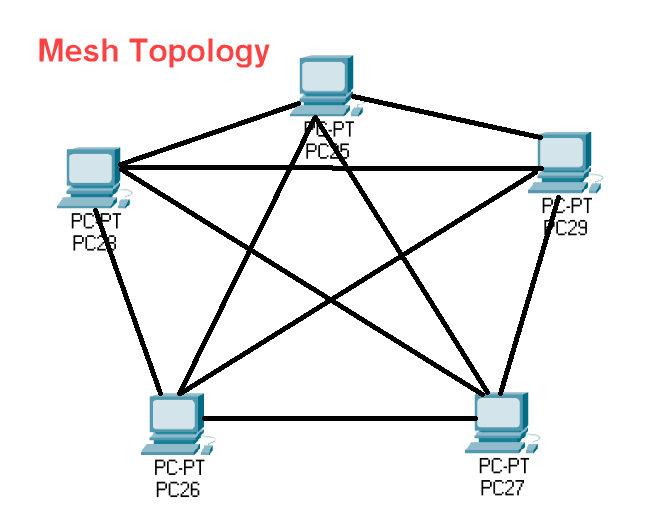
Advantages of Mesh Network Topology:
- Dedicated connection to every host that provides fast communication.
- No congestion or traffic problems.
- No broadcasting maintains privacy and security issues because of the presence of a separate channel for communication.
- If one node fails, the other will be alternatively available in the network.
Disadvantages of Mesh Network Topology:
- Lots of cables required to build this topology.
- Very Expensive.
- As it looks in the diagram it is also complex to implement.
- Difficult to maintain.
Daisy Chain
This topology connects all nodes linearly. Same like ring topology, all nodes are connected to only two nodes, excluding the end nodes. If the end nodes are also connected then it will represent the ring topology.
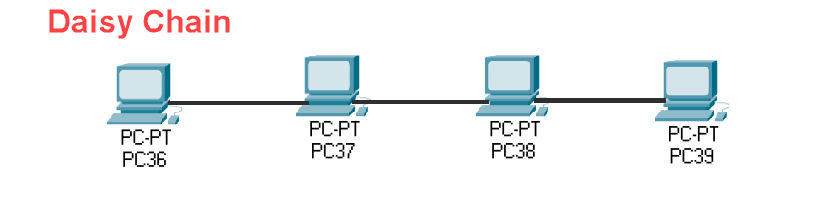
Tree Network Topology
In Tree network topology all nodes are connected to the same cable and those connections can be directly and indirectly. You can also say that this topology is a mix of bus and star topology..
This topology is a hierarchy i.e, The entire network is divided into parts, so that can be easily managed and maintained. Here a root hub and all the other sub-hubs are connected to each other.
This topology is multiple layers of the network where three are main layers that responsible to build Tree network topology:
- Access Layer: It is the lowermost layer that connects all nodes with it
- Distribution Layer: This is the layer that works in the middle of both the core layer and access layer.
- Core Layer: The main core layer is the root layer and works on the upper part of the network.
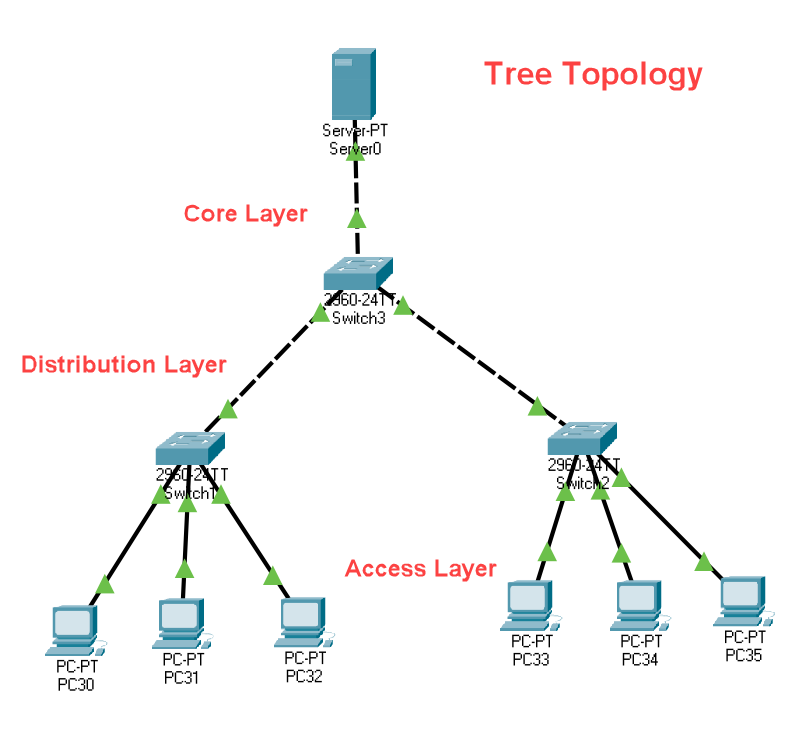
Advantages of Tree Network Topology:
- Hierarchy structure makes it easy to troubleshoot.
- Almost no data loss while transmitting.
- A very scalable topology.
- Other networks will not be affected if one of them fails.
Disadvantages of Tree Network Topology:
- Lots of hardware and cables required that makes it expensive.
- Difficult to implement.
- It is very hard to maintain
- It requires high maintenance.
Hybrid Network Topology
A network is said to be Hybrid if it including two or more topologies i.e, a combination of other topologies. As you can see in the below image there are two different topologies start and ring that making a Hybrid network topology.
It is a very smart type of topology that inherits all benefits of other topologies to make an efficient hybrid topology. Internet is the most common example of the largest Hybrid topology
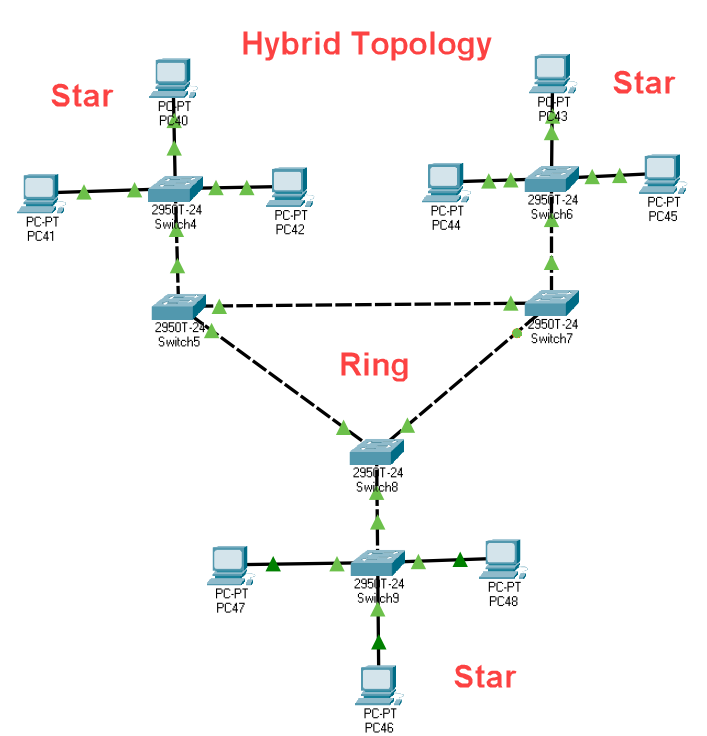
Advantages of Tree Network Topology:
- It is capable to manage a large number of nodes.
- It is a very flexible topology that can be modified according to the requirements.
- Very Reliable and Secure
- If one node fails it will not affect others or an entire network
Disadvantages of Tree Network Topology:
- Very Complex design.
- Expensive to implement because of multiple topologies.
What Types of Network Topology Diagram is Best for your Computer Network?
As I already discussed in my previous computer network blog that there is no pre-defined topology that you can directly choose and implement in your place. The topologies types may be the same but the size and design always vary due to different scenarios. But I can tell you some key elements that should you consider before implementing topology and help you for a better choice of topology.
Networking Devices and Wiring
Basically, the more cable used in network topology, the more work will be required to buildup a topology. You need to decide how many devices and the length of cables will be required. Bus and Star topologies can be used here while mesh takes more cables.
Cable Types
You need to decide what type of Cables you want to use. If we see coaxial and twisted pair cables then we found both are copper-based that are cost-effective but have low bandwidth, on the other hand, if we see fiber-optic cables then we found it is made up of glass tubes that make them thin and capable to transmit data very fast than twisted and coaxial cables but they are costly. So selection of wiring totally depends on your budget and need.
Scalability
Always make a network that can be easily scalable. It makes your topology future proof, Star topology is performing well here because with that topology you can easily add, remove and alter nodes with less disturbance to the network on the other side if we see ring topology that make the whole network offline while scaling.
Cost
Cost is a very important factor. If you use the right topology then you can save lots of your money and also you will get the best performance of your network. You need to properly analyse your requirements and usage to build the best budget.
How Network Topology Diagram Design?
You can draw network topologies on paper, but software programs designed specifically for network diagrams are easier to use. The software provides built-in templates, icons for common network elements, such as routers and switches and additional features.
You can see how information is moving across the network through a network diagram and avoid possible traffic hurdles. The network topology diagram provides a useful benchmark for troubleshooting and also provides a clear picture of network functionality that also help in fault tolerance, which can help administrators to figure out where new nodes are needed and which ones need to be monitored, updated, or replaced.
There are lots of free and paid tools present in the market that you can use to construct a Network topology diagram like Microsoft Visio, Lucidchart, LibreOffice, Network Topology Mapper, Cisco Packet Tracer etc.
Conclusion
Now we learn what are the types of network topology, how to build your own topology and design your network with detailed diagrams and also we have discussed some topologies and Softwares that help you to construct a network topology diagram that you can follow to build your network map. In our next blog, we will see more about network security, network administrator jobs, salary and much more...
I hope you like that blog if you have any suggestion you can leave them below in the comment section. You can also check other related blogs to Ethical Hacking, Linux, Networking, Machine Learning, Data Structure and much more...
Related Blogs
- What is Computer Network | Basics of Networking [With Practical Examples]
- How to Become an Ethical Hacker | Techofide
- What is Metasploit Framework | What is Penetration Testing | How to use Metasploit
- How to Install Metasploit on Windows and Linux | [Step by Step Guide]
- How To Install Arch Linux [Installation Guide] 2023 | Techofide